Office Address
123/A, Miranda City Likaoli
Prikano, Dope
Phone Number
+0989 7876 9865 9
+(090) 8765 86543 85
123/A, Miranda City Likaoli
Prikano, Dope
+0989 7876 9865 9
+(090) 8765 86543 85

Join Chat and Signature Message are two new features in exldigital Live Chat to bring more flow in teamwork. These two tools help to bring more speed in customer problem resolution, transparency, accountability in team members, and give a clear track record of when team members join or leave a conversation. The Join Chat option and customizable Signature Message provide your team a professional conversation flow to improve the customer experience. In this blog, we have given a comprehensive guide and use case of Join Chat and the Signature Message feature in the exldigital live chat.
What is exldigital Live Chat?
How does the “Join chat” handover feature enhance Customer support?
Use case of Join Chat feature
What is a Signature message?
How to customize Signature message
Conclusion
exldigital live chat is an all-in-one shared inbox for Website chat, WhatsApp, Facebook, Instagram, and Telegram; from where team members can send and receive messages, add labels to specific customers, and more.
Read our comprehensive blog on Live Chat A Shared Team Inbox to learn more about the features and uses.
The live chat join is a newly added button that a customer agent has to click to send a message to the customer.
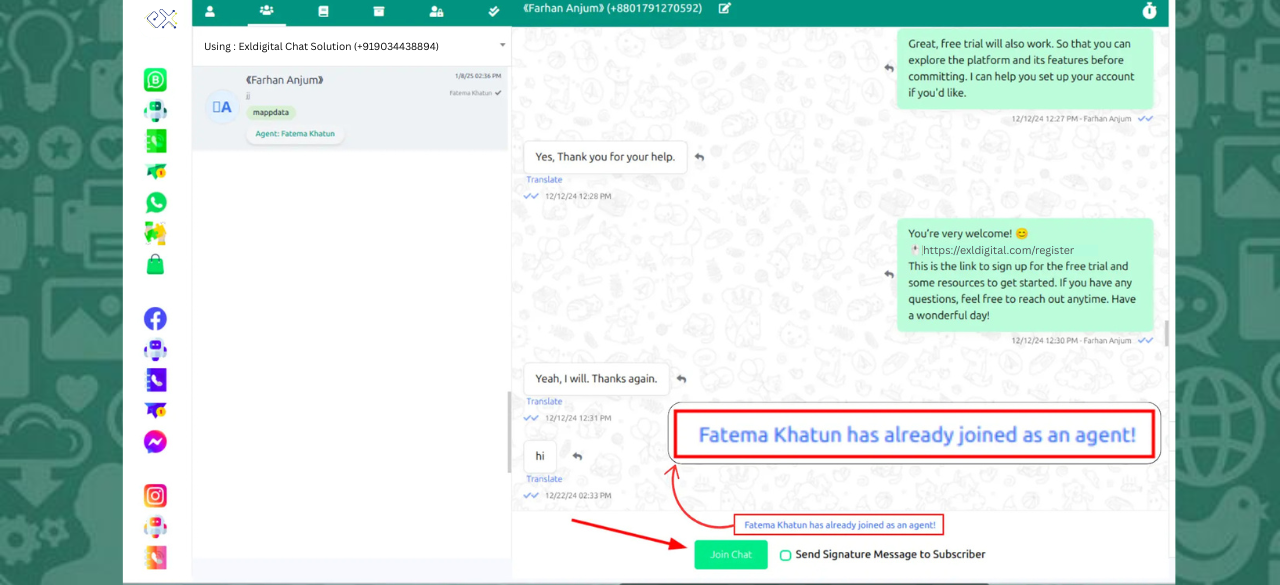
After clicking the “Join Chat” option, the live chat panel will auto reload and a new agent can take over the conversation.
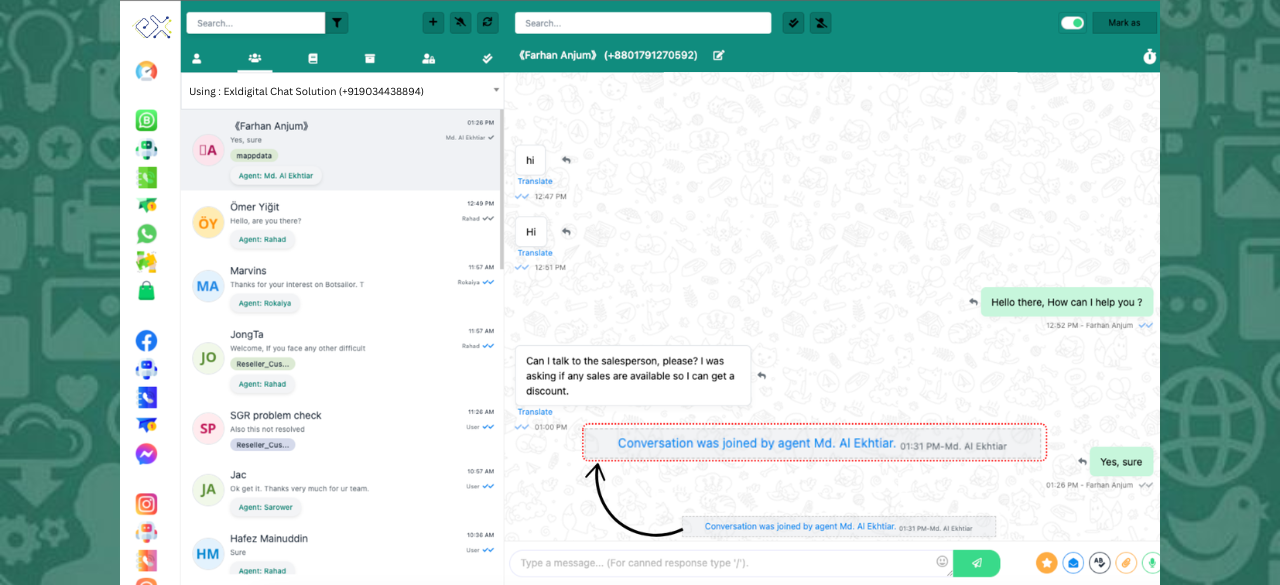

The new agent has to select the send signature message to the subscriber and after clicking the Join chat a message will be sent to the user addressing that the new agent is now connected with the user.
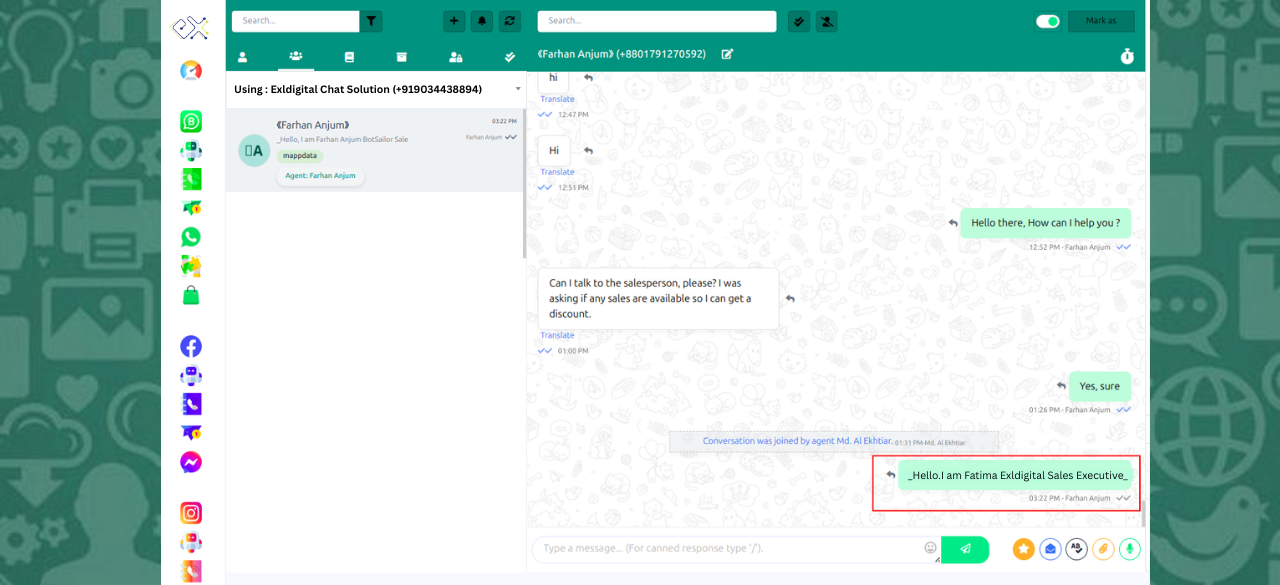
How to customize Signature massage
The Signature Message can be customized from the Bot manager settings > configuration.

The agent can send their name to the user also if the name variable is used in the Signature Message. After the desired changes, the setting needs to be saved.
Conclusion
The Join Chat feature is a handy feature that can help when someone has more than 1 team member. Also, the signature message is a convenient way to inform the customer about the conversation handover to a new agent. The admin can monitor everything, including who came in and who is now connected with the customer.
For team collaboration, this small feature can make a huge difference and can bring more speed to customer problem resolution.